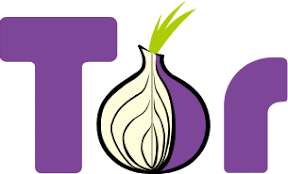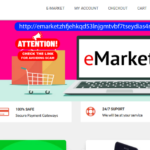Introduction to Nyx
Nyx (formerly known as Arm) is a powerful command-line tool designed specifically for monitoring Tor relays. As the Tor network continues to grow in both usage and complexity, the need for effective management and oversight of its relays has become increasingly crucial. Nyx serves as an invaluable resource for relay operators, providing insights into the performance and status of Tor relays in real-time.
The significance of monitoring within the context of Tor networks cannot be overstated. Without proper oversight, relay operators may face a myriad of issues ranging from network congestion to potential security vulnerabilities. Effective monitoring allows these operators to assess the health of their relays, ensure optimal bandwidth utilization, and respond to network events proactively, ultimately enhancing the overall reliability and performance of the Tor network.
Nyx was developed with the specific intent of simplifying the monitoring process for Tor relay operators. The tool offers a user-friendly interface that is accessible via the command line, allowing users to quickly gather information about their relays, including uptime, bandwidth usage, and connection statistics. Through its robust set of features, such as real-time alerts and customizable display options, Nyx empowers operators with the necessary information to make informed decisions about the maintenance and operation of their relays.
Moreover, Nyx has undergone continuous development since its inception, adapting to the evolving needs of the Tor community. This open-source software has garnered a dedicated user base, contributing to its ongoing enhancement and refinement. Nyx is not only a tool for monitoring but also serves as an educational resource for those who seek to understand the intricacies of the Tor network and the role that relay operators play within it.
Key Features of Nyx
Nyx serves as an essential command-line tool for monitoring Tor connections and relays, providing users with vital functionality to ensure optimal performance. One of the standout features of tor nyx is its real-time bandwidth monitoring capability. This feature allows users to observe real-time data usage, including upload and download speeds, which helps in evaluating the performance of the Tor network. By being aware of bandwidth usage, users can make informed decisions about enhancing their Tor relay operations and ensuring stable connections.
Another significant feature of nyx is its connection tracking functionality. Users can effortlessly track the connections handled by their Tor relay, enabling them to see detailed information about active circuits and the state of those connections. This level of insight is crucial for identifying potential issues, such as dropouts or slow connections, and adjusting configurations accordingly. Such proactive management can lead to a more robust and reliable Tor relay, ultimately benefiting the overall network by providing better service to end users.
Furthermore, tor nyx includes comprehensive logging capabilities, which allow users to access logs that document the activities and performance metrics of their Tor relay. These logs can be instrumental for administrators seeking to analyze traffic patterns, troubleshoot connections, or understand relay performance over time. By leveraging these logs, users are empowered to enhance their operational strategies and make data-driven improvements to their relay setups.
In summary, the powerful features of nyx—real-time bandwidth monitoring, connection tracking, and logging—provide users with the necessary tools to efficiently manage and optimize their Tor relays. By utilizing these features effectively, individuals can enhance the performance and reliability of their contributions to the Tor network, ultimately fostering a more secure and efficient internet environment.
Setting Up and Using Nyx
To begin using Nyx, a versatile command-line monitor for Tor, it is essential to ensure that your system meets specific prerequisites. Nyx operates on Linux-based systems, and while it can also run on macOS, some users may experience limitations. Before proceeding with the installation, verify that you have Tor installed and running on your device. You can obtain Tor from the official Tor Project website, and installation instructions are provided for various operating systems.
Once Tor is installed, you can proceed with Nyx installation. Most Linux distributions allow you to install Nyx through a package manager. For instance, if you are using Ubuntu or Debian, execute the following command in your terminal:
sudo apt install nyx
If Nyx is not available in your package manager, consider using pip, the Python package installer. Ensure that you have Python installed on your system, then run the command:
pip install nyx
After installation, you can launch Nyx by simply typing `nyx` in your command line. The interface will connect to your Tor process, displaying real-time statistics about your Tor network activity, such as bandwidth usage and circuit status. Users unfamiliar with command-line interfaces will find that Nyx is relatively user-friendly, featuring clear metrics and straightforward text outputs.
During your initial use of Nyx, you may encounter issues like connection problems or missing dependencies. If Nyx fails to connect to the Tor service, ensure that the Tor process is running properly. Restarting the Tor service may resolve temporary connectivity issues. For further assistance, refer to the Nyx documentation or seek support from the community forums. This ensures that users can effectively troubleshoot any challenges and maximize the utility of their Nyx experience in monitoring Tor activities.
Best Practices for Monitoring
Utilizing Nyx effectively is crucial for anyone looking to monitor Tor relays seamlessly. One of the primary best practices includes understanding and interpreting the data provided by Nyx. The tool presents a wealth of information, such as bandwidth usage, connection statistics, and overall performance metrics. Familiarizing yourself with these data points will equip you to implement strategies that enhance your relay’s performance. Pay attention to the bandwidth consumption; if your relay’s usage deviates significantly from the norm, it could indicate potential underlying issues that require immediate attention.
Another vital aspect of monitoring with Nyx is to implement a routine assessment of your Tor relay’s performance. Consistently reviewing performance metrics can help identify trends over time. Look for anomalies or unexpected traffic spikes that may warrant further investigation. Ensuring your relay operates optimally is key, and making adjustments based on your Nyx observations can lead to enhancements in efficiency and reliability.
Logging and reporting also play a significant role in the successful monitoring of Tor relays using Nyx. It is advisable to keep detailed records of your relay’s performance and any adjustments made, as this documentation can be beneficial for future reference and troubleshooting. Sharing your findings with the Tor community can foster collaboration and lead to better practices across the board.
Lastly, taking advantage of community resources and support can greatly enhance your experience with it . Engaging with forums, tutorials, and documentation can provide insights that extend beyond basic operations. By connecting with other Nyx users, you can share best practices, receive troubleshooting advice, and contribute to the ongoing development of tools like Nyx. Implementing these best practices will lead to a more effective and rewarding experience in monitoring your Tor relay.