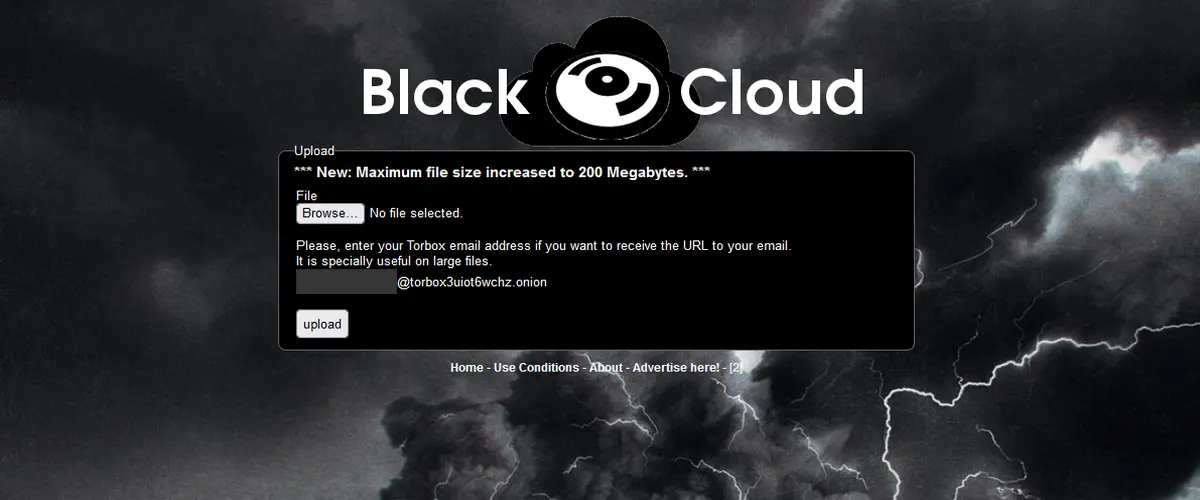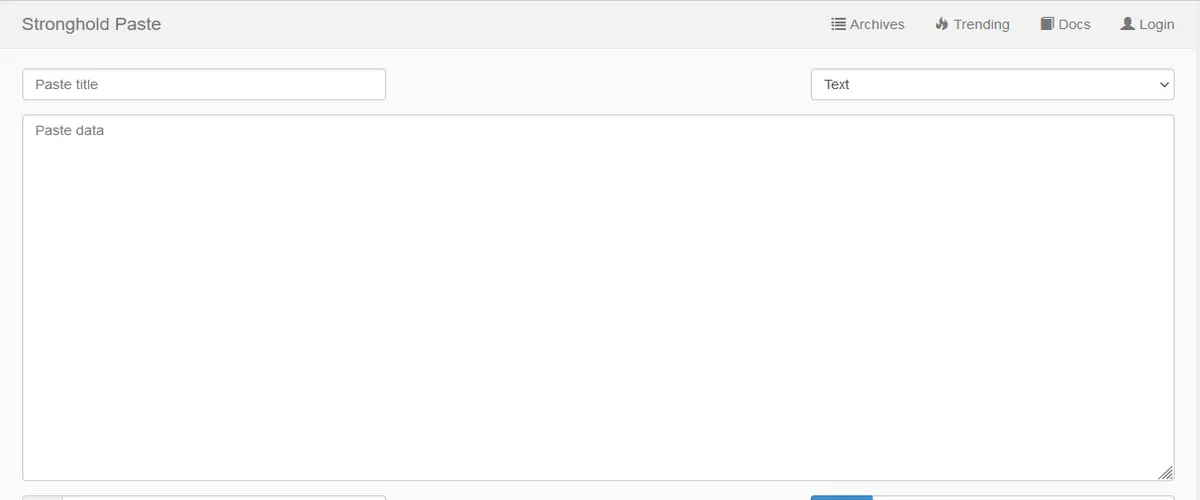Securely Share Files Over Tor with OnionShare
OnionShare is a powerful tool that allows users to securely share files over the Tor network. Tor, short for The Onion Router, is a network that provides anonymous communication by bouncing internet traffic through a series of relays, making it difficult to trace back to the user. This network is widely used by individuals who value their privacy and want to protect their online activities from surveillance and censorship.
The process of sharing files becomes effortless and secure. It eliminates the need for third-party file-sharing platforms that may compromise your privacy. By leveraging the Tor network, it ensures that your files are encrypted and transmitted anonymously, making it virtually impossible for anyone to intercept or track them.
One of the key features of its simplicity. You don’t need to be a tech-savvy individual to use it. The user interface is intuitive and user-friendly, allowing even beginners to navigate through the process with ease. All you need to do is select the file you want to share, set the parameters for access, and OnionShare will generate a unique URL for you to distribute to the intended recipient.
In conclusion, its a powerful and user-friendly tool that enables secure and anonymous file sharing. Its open-source nature, simplicity, and integration with the Tor network make it a reliable choice for individuals who prioritize privacy and want to share files without compromising their security.
How Does OnionShare Work?
OnionShare takes advantage of the Tor network, which provides anonymity and privacy by routing internet traffic through a series of encrypted relays. By using Tor onion services, OnionShare ensures that the file transfer remains secure and untraceable.
To use Share, you simply need to follow these steps:
- Download and install OnionShare from the official website (https://onionshare.org/).
- Launch the application on your computer.
- Select the file or folder you want to share.
- Click on the “Start Sharing” button.
- OnionShare will generate a unique and unguessable web address for your file or folder.
- Share this web address with the intended recipient through a secure means, such as an encrypted messaging app.
- The recipient can then load the web address in the Tor browser to access the shared files.
6. Cross-Platform Compatibility
OnionShare is designed to work seamlessly across different operating systems. Whether you’re using Windows, macOS, or Linux, you can easily install and use OnionShare to securely share files with others.
7. Multiple File Sharing Options
Offers various file sharing options to suit your needs. You can share individual files, entire folders, or even host a website directly from your computer. This flexibility allows you to share different types of content with ease.
8. No File Size Limitations OnionShare
Unlike some file-sharing services that impose restrictions on file sizes. Whether you’re sharing a small document or a large multimedia file, OnionShare can handle it without any issues.
9. Offline Sharing
OnionShare allows you to share files even when you’re not connected to the internet. By creating a local network, you can securely transfer files between devices without relying on an internet connection. This feature is particularly useful in situations where internet access is limited or unavailable.
10. Enhanced Control and Flexibility
With OnionShare, you have complete control over your file sharing. You can set an expiration time for the shared files, ensuring that they are only accessible for a specific period. Additionally, you can choose to password-protect the files, adding an extra layer of security to your shared content.
Overall, it offers a comprehensive and secure solution for file sharing. Its anonymity, privacy, and encryption features make it an ideal choice for individuals and organizations looking to protect their sensitive data during file transfers. With its user-friendly interface and cross-platform compatibility, OnionShare provides a hassle-free experience for sharing files securely. Whether you’re a journalist sharing sensitive documents or a student collaborating on a project, OnionShare is a reliable tool that prioritizes your privacy and security.
Link http://lldan5gahapx5k7iafb3s4ikijc4ni7gx5iywdflkba5y2ezyg6sjgyd.onion/